Cross-linking in Ulysses
Fans of @ulyssesapp (Mac/iOS knowledge management app): hold Option then right-click on a sheet or group in the list, and select Copy Callback URL. Now your clipboard has a “ulysses:…” URL that when visited locally opens to that sheet. Use this to create links between sheets!
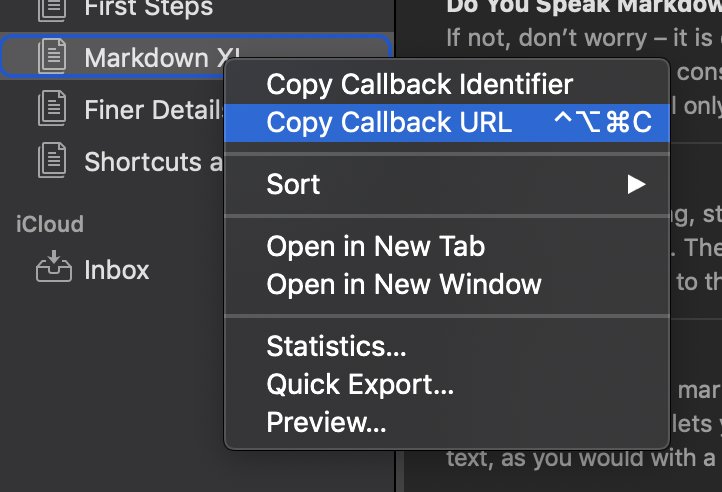
This is a bit of a hidden feature because the exported version of the link will only work on your machine. But it’s handy if you’re maintaining a local knowledge base. There’s even a keyboard shortcut: Control-Option-Command-C. Thanks Ulysses customer support for this tip!
(Originally posted to Twitter on October 5, 2018. It received 1 likes.)