PowerBook G3 power cycling issue
I was all excited to post a PowerBook G3 photo thread today but I think I killed it by attempting a hard drive upgrade. With original HD still stuck in this 3-sec on/off cycle. Anyone familiar? [Edit: I fixed it! The modem was disconnected after I had reassembled it. I’m preserving this post for the photos.]
I read about resetting the “power management” subsystem by removing all sources of power and pressing some buttons, but this appears to depend on the PRAM battery, and mine is dead (won’t remember the time). macgurus.com/forums/showthr…
Oh nuts now I have Michael Jackson’s “Remember The Time” stuck in my head and now I’m watching the music video with Eddie Murphy and Magic Johnson. I’m no longer in control of this afternoon. youtube.com/watch?v=LeiFF0…
Let’s post some PowerBook G3 photos anyway. Nothing special, just looking around. This is (er, was) a Lombard “bronze keyboard” 333 MHz. People remember this as one of the best keyboards on a laptop. I can confirm it’s not just nostalgia, as good or better than any modern laptop.

These PowerBooks had two bays, one for battery and one for a media drive (CD, DVD, Zip, etc.). The bays are hot swappable: you can replace them with the computer turned on. Mine came with a broken CD drive but I was able to get a new one from DVWarehouse.com.

Also this one’s battery works up to a couple of hours which is rare these days. No new batteries, I’m afraid. As mentioned, my PRAM (settings) battery is dead, and no longer easily available new-old-stock. Also a PCMCIA slot for a wireless Internet card or what have you.

This runs Mac OS 9 (“System 9”) or early versions of Mac OS X (macOS). You can even dual boot, though I didn’t get that far.

Despite having somehow broken it, I’m utterly delighted by how serviceable this thing is. The keyboard lifts up, the shield goes in and out easily with a few screws, each element connects with simple plugs that are easy to align and reconnect. That’s the CPU+mem module and modem.

My first upgrade attempt was replacing the hard drive with an SSD. It’s an IDE interface so I hoped to use an mSATA-to-IDE adapter. I’ve read this is feasible but obviously I can’t yet confirm. (Twitter is reversing the order of my photos; red thing is the new thing.)

This unit came with 64 MB of RAM, and I had hoped to upgrade to 256 MB. This goes on the main board, with an easy-to-use pop-up socket. Also a pic of the bottom of the board, for fun.

All in all the PowerBook G3 Lomboard/Pismo is a beautiful machine. I hope I can get a working one put back together and cleaned up some day. I would actually use it for something, it’s that good. 20 years old.

When we last saw our intrepid hero, it was turning itself on and off again on a six second cycle and not responding to power or reset buttons, even with all the original hardware back in. I wondered if maybe I dropped something inside it that was causing a short or something.

So I reopened it and just went through all of the disassembly steps to look around. It turns out I had left the little white power cable to the modem disconnected! The modem was on the board but not powered, confusing the power circuit! We’re back in business!

With the original HD in, I installed and verified the memory upgrade. No issues! I’m up to 320 MB.
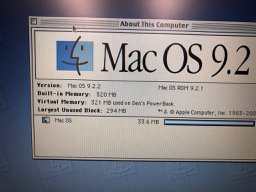
Trying the SSD upgrade again: I installed the mSATA drive in its ATA adapter and attempted to boot from a Mac OS 9.2 install CD by holding down “C” after the startup chime. But it didn’t boot from the disk! I got a startup error with the ? + Mac OS icon. (No pic, sry.)
I reinstalled the old drive and confirmed that the disk is fine and bootable, and I’m using the correct procedure (holding “C”). I am. I wondered if the drive adapter was in the correct mode. Shown here is the drive jumper (the black thing on the pins) in “cable select” mode.

According to the Ableconn IIDE-MSAT adapter manual, “master” mode is with the jumper removed. ableconn.com/upload/IIDE-MS… That’s actually how I had it the first time. In cable select mode, I get a different error icon when attempting CD boot: ? + floppy disk.
The original HD is the Fujitsu MHH2048AT, with the Apple sticker on it and everything. That manual says it’s in master mode, so that’s probably what I need for the replacement. manualslib.com/products/Fujit…
Confirmation from the venerable 68kmla.org forum that the Ablecomm board is good and I want to be in master mode, but I might try a different SSD brand. 68kmla.org/forums/index.p… @mattsoft also suggests I try a PATA drive instead. So there’s still hope.
In the meantime, I have a working PowerBook again with a clean OS 9.2 install on the original hard drive. Close enough for now!

Trying again on the SSD upgrade of the PowerBook, this time with a PATA drive…

Bingo! It asks where the OS is on an eerily quiet startup, then I insert the install CD and I don’t have to hold C or nothin, it just boots from disk. Silent 128 GB, here I come!
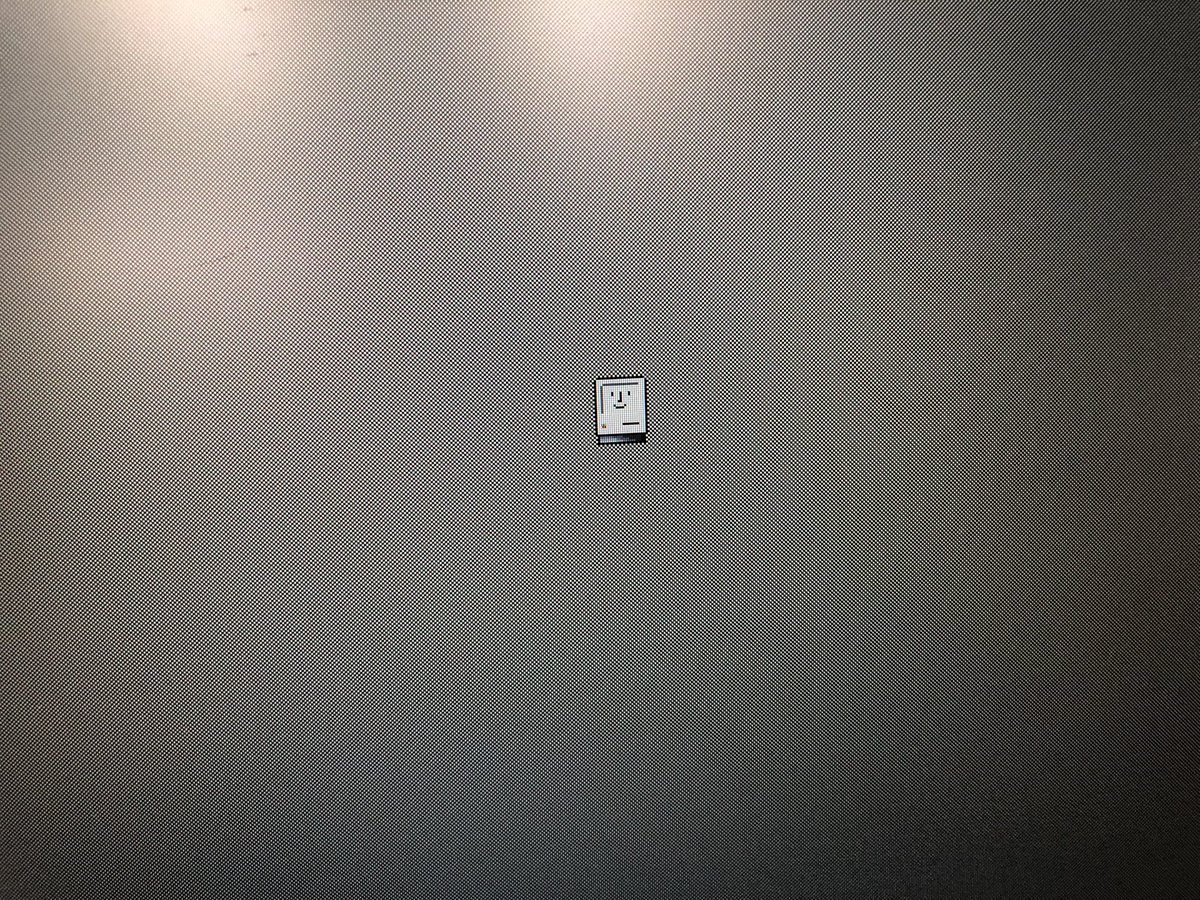
Looks like some installers can’t comprehend a disk of this size. This one refuses to install more than 2 GB at a time.
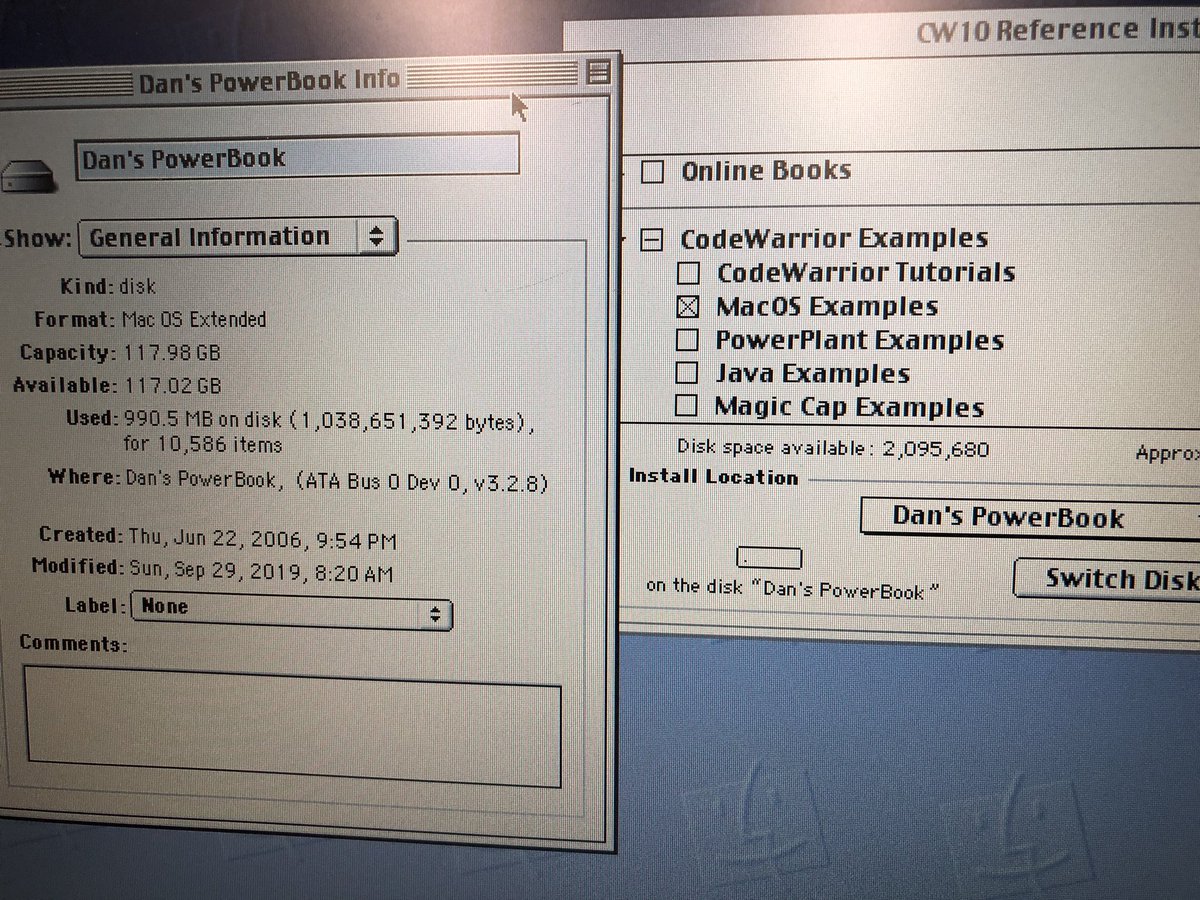
Only now realizing that I assumed “2 GB” but it’s actually limited to 2 MB at a time, of which this SSD has over 65,000. I could install every retro CD-ROM sitting in front of me and still have 100 GB available, and you know I’m gonna.
(Originally posted to Twitter on August 24, 2019. It received 40 likes.)