Setting up my nice clean Amiga 1200
I’m finally setting up my nice clean Amiga 1200 as a daily driver, instead of merely taking it out of a box every once in a while. This is a new old stock PAL A1200 from that Canadian eBay seller a few years back. Power supply was DOA (probably repairable), otherwise great.
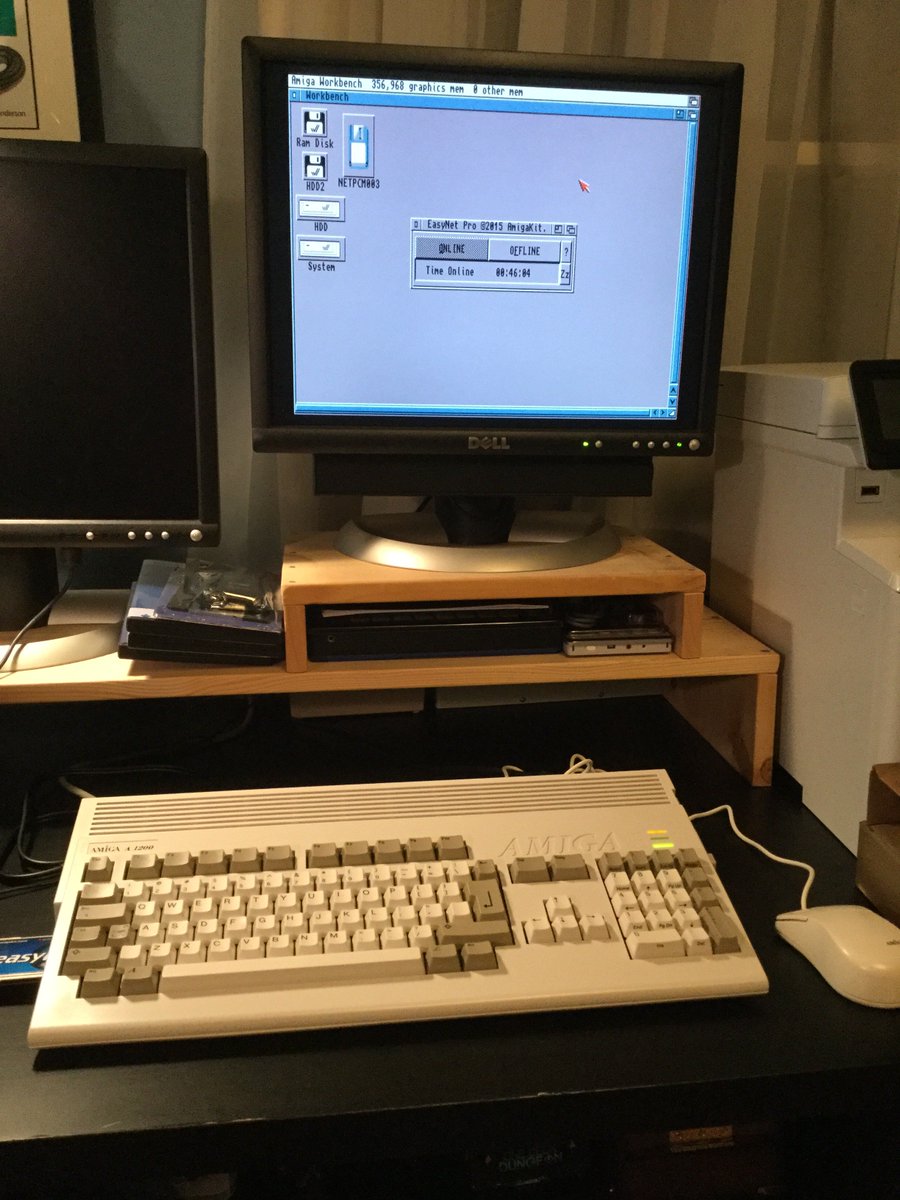
I’ve added the obligatory Indivision AGA scan doubler for DVI video, and a CF IDE adapter with 4 GB card for “hard drive” space. I’m about to add the ACA1233n-40 accelerator and memory expansion and Rapid Road USB ports, but I need to bootstrap shuttling software first.
The Easynet ethernet card is working, though without the memory expansion there’s not much room left to run anything else while it’s on. The driver disk didn’t come with enough utilities to FTP the drivers for the accelerator. (ncftp is here but it’s confused by the environment.)
Apparently AmiTCP doesn’t do DHCP (!). I had to log in to my router and assign an IP manually. I felt lucky to have found the Mac address. I see recommendations for more featureful TCP stacks, but one thing at a time.
Yes I can pull the CF card and connect it to a modern machine and copy files onto it. I also have a Gotek I can install temporarily–not permanently: I want to keep the internal floppy drive, and I’d rather use Rapid Road for USB. Tomorrow I’ll be less lazy about it. :)
I think I have all the parts to add a CD-ROM drive. Not sure I want a ribbon cable hanging out the back of this unit. I already don’t know how to mount the RR cleanly without hacking the nice clean case; the DVI connection is taking up the rightmost vacancy.
OK, I dremel’d a mounting spot for the RR USB ports and hooked some things up. Need to go to the hardware store tomorrow for mounting screws. Apparently I did have the accelerator seated properly before because now the huge amount of memory shows up and I didn’t need software!
I temporarily connected an HxC Floppy Emulator to see if I can use it to shuttle bits I need to get a proper FTP client or browser going over this ethernet connection. After jumping through some crazy hoops, I can shuttle ADFs just fine. Now to get misc files into ADF form…
The HxCFloppyEmulator utility claims to be able to make ADF files in 880KB DSDD AmigaDOS format from an arbitrary collection of files. But when I shuttle the ADF over and put it in a slot, I get an unreadable disk (DF0:>MIS). Am I close???
Ooh since I have both the GoTek floppy emu and Rapid Road USB, maybe if I install Poseidon via its ADF image I can get RR working and ditch the GoTek? … GAH IT NEEDS INSTALLER! Why isn’t Installer on this CF card??
Today’s highlights: Made ADFs with WinUAE. Shuttled Installer over via Gotek. Installed stuff that came with the CF card. Can’t run AWeb without crashing. Used Gotek shuttle to get accelerator utils and AmiFTP installed. Re-learned eerily familiar lessons about missing libraries.
reqtools.library… I haven’t heard that name in… a long time… a long time…
Successfully used AmiFTP with Aminet, installed KingCon. Got a copy of curl but I can’t get ixemul libs to work. Caved and Gotek-shuttled the prism2v2 wifi card driver, couldn’t get it working with AmiTCP, tried Miami but couldn’t get it to work with either wifi or wired.
Ended up shuttling Poseidon over in multiple hand-made ADFs because I couldn’t get the pre-made ADF to work with the Gotek. I think I installed it correctly but I don’t know what I’m supposed to do after I plug a USB drive into the RapidRoad. Do I mount it manually?
I have a common problem with overscan on this old 4:3 Dell monitor that I bought on eBay solely for retro computing. Can fix it in Workbench by fussing with overscan settings, but games never fill the screen, and the monitor isn’t smart enough to let me stretch the image.
My end goal is to ditch the Gotek in favor of Poseidon+RR for USB sticks (and more?), wifi for Aminet FTP and occasional URL fetches, WHDLoad for games. Maybe add a CD-ROM because I have the parts, and there are a few good compilations/upgrades on CD.
I’m coming close to admitting that the fastest way to load a new system is via serial cable. And I’m going to want a serial virtual modem for BBSing anyway, because the best clients don’t work with the on-board TCP/IP stack.
I’m also resisting loading up on after-market Workbench upgrades and alternatives. I’ll probably eventually cave on some, but I’m looking for a balance of authenticity and usability. Not sure how much longer I want to look at 4-color icons and background patterns, though. :)
Here’s the USB port mounting job. Not the prettiest, but it’s the only case mod I have planned so far, and it’s in the back. (Still need to get the ports functional, of course.) Closing up for now.
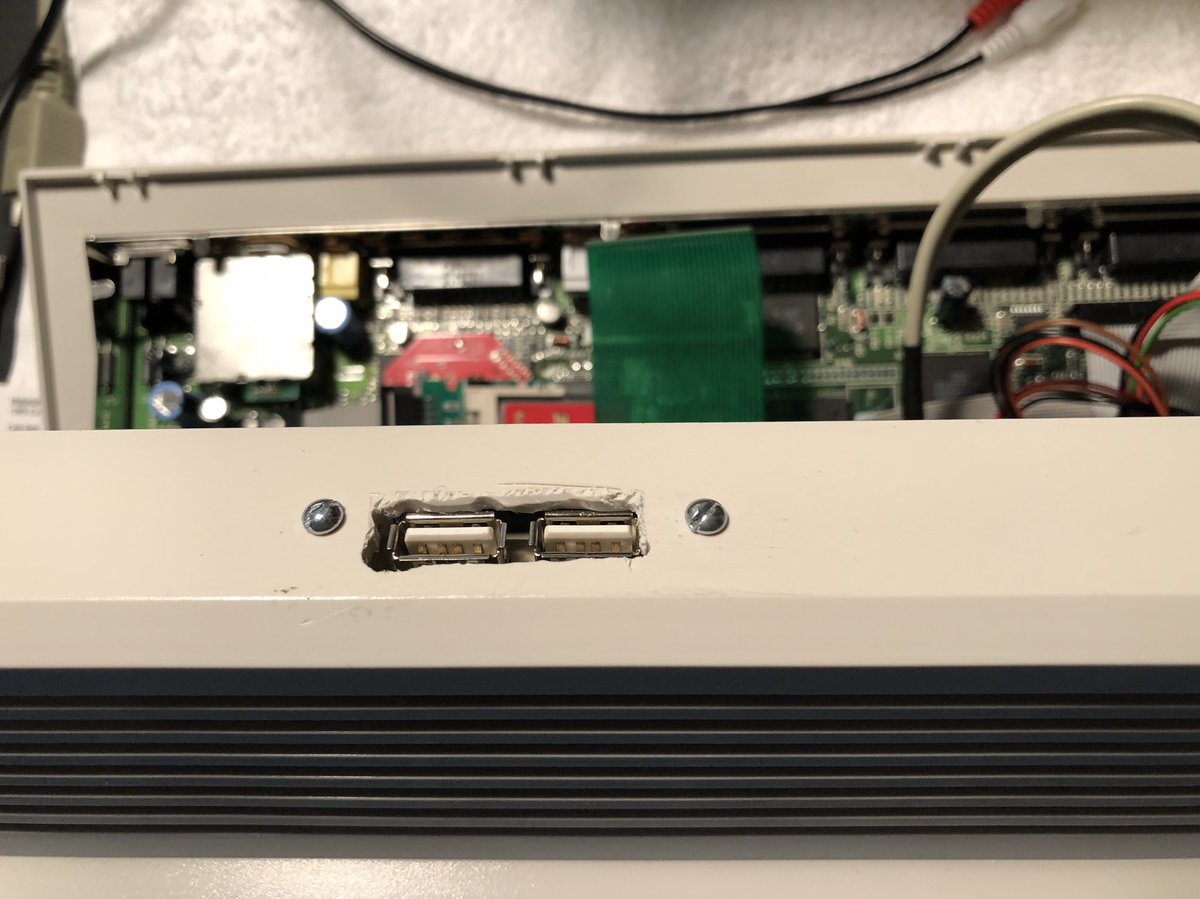
(Originally posted to Twitter on October 8, 2018. It received 75 likes and 9 retweets.)