The New Hotness
The New Hotness. Dan’s MEGA65 Digest for January 2024.

It’s time! We have a shipping schedule for the next batch of MEGA65 computers, and a candidate for the next platform release. Everyone is invited to help with testing, so let’s get to it!
Shipping update!

Trenz Electronic has announced that the next batch of MEGA65 computers will ship on June 1st, 2024.
We currently expect that all preorders up to this point will be included in this batch. If you need to make adjustments to your preorder before then, contact sales@trenz-electronic.de.
Once we clear the preorders, remaining stock will become available for purchase in the Trenz Electronic store, while supplies last.
Please bear with us while we work through any last minute issues that might change these estimates. And thank you so much for your patience! I can’t wait for you to receive your MEGA65!
v0.96 release candidate now available to test!
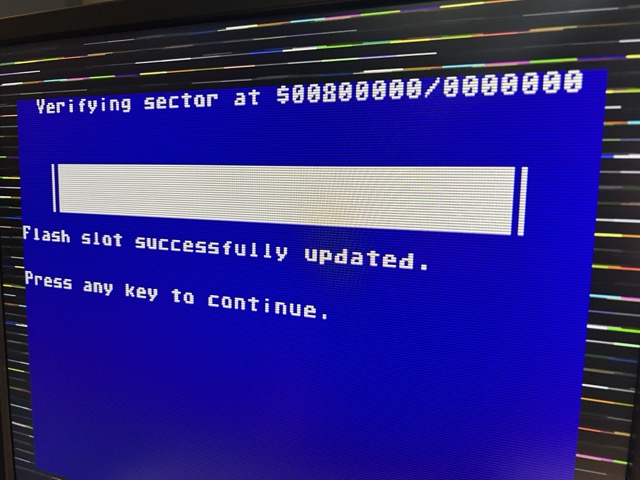
To make the new delivery schedule, we need to hand over the gold masters of the next release of the MEGA65 firmware and system software, as well as the updated User’s Guide, to Trenz Electronic by January 31st. Release v0.96 of the firmware, ROM, and system software will be installed at the factory on all MEGA65s about to ship. Of course, it will also be available as a free upgrade for all existing MEGA65s. This next release has a ton of new features and bug fixes—and we need testers!
If you have a MEGA65, you can install the release candidate on your machine to help test. If you don’t have a MEGA65 yet, you can still help by testing the new version of the ROM with an updated version of the Xemu emulator.
Testing the release candidate on a MEGA65
To begin, be sure to back up your SD card, or use an alternate SD card, before proceeding with testing. I usually just move the SD card to my PC, then copy all of the files from the SD card into a folder on my desktop. This doesn’t back up the configuration or Freeze states, but personally I don’t keep important freeze states around long term. Alternatively, you could also use a disk imaging utility to back up both the hidden configuration partition and the files partition.
If you’re using a fresh SD card for testing, remember to prepare the card first using the MEGA65’s SD Card Utility. Insert the card in your MEGA65, hold the Alt key while switching on the computer, then select the utility from the menu and follow the prompts. This erases all data on the card.
Here’s how to get the files for the release candidate:
- Release v0.96 RC core and system software. Select the latest build that begins with
mega65r3-r-0.96, such asmega65r3-r-0.96-build-5.7z. The “r3” refers to all MEGA65s delivered up to this point. The MEGA65s shipping in June will be known as “r6.” Yes, we’re skipping R5 after all: we found one small non-electrical change needed for the board during R5 testing. - Release v0.96 RC ROM. Sign in with your Filehost account with your owner code redeemed to access this. Download the most recent version:
920391.bin. - MEGA65 command line tools: Windows, Mac, or Linux. These will be bundled with, and be the basis for, an upcoming version of the M65Connect app, and are generally useful on their own for the new Ethernet file transfer feature.
- The MEGA65 User’s Guide, 2nd edition (PDF).
Unpack the mega65r3-r-0.96-build-5.7z archive. Transfer the .cor file to the root of your SD card. Open the sdcard-files folder, and copy its contents (.M65 files) to the root of the SD card as well.
Rename 920391.bin to mega65.rom, and transfer it to the root of your SD card.
Install the SD card in your MEGA65. With the power switched off, hold No Scroll then switch on the computer. This opens the core selection menu. Hold the Ctrl key and press a number to select an appropriate core slot for the new core, then follow the prompts to select the .cor file and flash the core. See the User’s Guide for more information about upgrading cores.
Using both the release candidate and the previous stable release with one MEGA65
I recommend keeping both the release candidate and the previous stable release installed during testing. If you find any issues with the release candidate, it will be important to determine if those issues also exist with the previous stable release, or if they are new issues introduced by a recent change.
Choose one or the other to be the default for your computer. Flash the core you wish to be the default to core slot 1, and name the default ROM as mega65.rom on the SD card. For the non-default release, flash the core to slot 2, and name the ROM file as mega652.rom. To start the non-default release (whichever one you chose), hold No Scroll while switching on the computer to open the core selection menu, then press and hold the number 2 until you see the READY. prompt (and probably a bunch of 2’s). This selects core slot 2 and also selects mega652.rom.
There’s one tricky bit with a dual installation: you can only have one set of system software on the SD card. I have not had any issues running the new system software with the previous stable core and ROM, so my recommendation is to go ahead and use the release candidate system software as the system files on your SD card.
It’s important to note that the release candidate ROM only works with the release candidate core. If you accidentally select the release candidate ROM (version 920391) and the previous stable release core, typing won’t work correctly and you’ll see the cursor disappear. If this happens, switch off the computer, hold No Scroll while switching it back on, then select a matching core and ROM. You can use the previous ROM (version 920377) with the new core, just not the other way around.
You can confirm that you’re running the release that you intend with the new MEGAINFO utility. Open the Freezer—hold the Restore key for a second, then release—then press the Help key. This is a feature of the new system software, and it works with either release as long as the new release’s system software is on the SD card.
Testing the candidate ROM in Xemu
If you do not have a MEGA65, you can still help test the ROM in the Xemu emulator. Get these files:
- Release v0.96 RC ROM patch. Follow the instructions in the ROM FAQ to put together the MEGA65 ROM 920391 using the free C64 Forever download from Cloanto.
- Xemu “next” release. Look at the bottom of the page for “The ‘future next stable’ still unstable (“next” branch) builds” for your platform. Download and install.
- The MEGA65 User’s Guide, 2nd edition PDF.
Run xmega65, and when prompted for a ROM, use the new ROM.
Just as the release candidate ROM (version 920391) depends on the release candidate core, it also depends on the “next” version of Xemu. If you try to use the new ROM with the previous stable version of Xemu, you will notice problems with typing.
What to test
This release is the culmination of 15 months of improvements and fixes across the board. Changes to the ROM are listed in the ROM change log. Changes to the core are numerous and we’re still assembling the core change log, but here are a few notable features:
- Ethernet file transfer. See the updated User’s Guide or this wiki page for instructions on how to transfer files between your PC and the MEGA65 using just an Ethernet cable. Notice that this requires flipping a small switch on the mainboard, so you will need to open your MEGA65’s case.
- Hardware accelerated typing. You should notice that typing at the
READY.prompt and in most apps is more accurate, especially for fast typists. This should not affect MEGA65 software in any other way. - Improvements to mouse handling, with smoother motion and support for mouse and paddles in port 2.
- Coming soon: New core flashing capabilities—and a way to flash slot 0. The special core slot 0 controls aspects of the MEGA65 boot process, and it is intentionally more difficult to flash so you always have the factory-installed MEGA65 core available. With this release, there will be a new way to update the core in slot 0 to claim the benefits of improvements made to the boot process. As of this writing, this feature is not yet in the release candidate. Stay tuned to the Discord for an announcement of when and how to test this.
- Coming soon: Configurable cartridge booting. Flashing this core to slot 0 enables the ability to configure the boot process to use a specific core when a type of Commodore cartridge is connected. This is primarily so you can assign C64 cartridges to the C64 core, instead of the less capable GO64 mode of the MEGA65 core and ROM. This change also introduces a new cartridge signature and boot protocol for MEGA65 cartridges, though you’ll need an EasyFlash 1CR cartridge and a test image to test it.
In addition to testing new features, we want to know about anything that worked in the last stable release and appears to have stopped working in the new release candidate (called “regressions” in software engineering parlance). This includes, but is not limited to:
- Your favorite MEGA65 games, apps, and utilities
- BASIC commands and features
- The core menu, core flashing, configuration, “on-boarding,” and the SD card utility
- The Freezer, and features accessible from the Freezer menu
- Procedures and information described in the User’s Guide, 2nd edition
- Anything that worked in GO64 mode with the previous stable release
How to report issues
There are two ways to report any bugs you find. We have an active thread on the Discord for collecting release candidate bugs. Look for the platform-testing forum. Alternatively, you can file issues directly to the Github repo for the core, the repo for the ROM, or the repo for the User’s Guide. If you’re not sure where the bug goes, file it in the core repo, and we’ll triage.
If you find something that doesn’t look right, try to reproduce it in the previous release. File a bug either way, and make sure to note whether this only happens in the release candidate, or if it happens in both versions.
Many thanks to everyone who is available to test! We’re on a tight schedule, so anything you can do before the end of January would be a huge help.
About that User’s Guide…
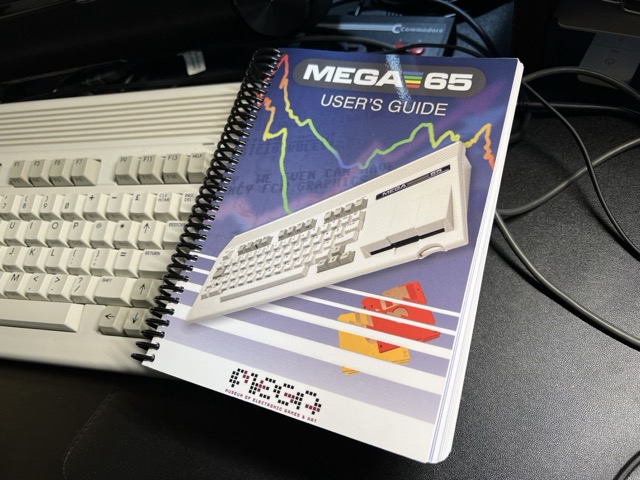
Every MEGA65 includes a printed version of the MEGA65 User’s Guide, a book that includes set-up instructions, common procedures, an introduction to BASIC programming, and a BASIC command reference. We printed a large quantity of the 1st edition, and everyone who has received a MEGA65 so far has this edition. We can’t afford not to use the remaining stock, so we will be including copies of the 1st edition with some MEGA65s that will ship in June.
The User’s Guide has been revised with new material on new features like Ethernet file transfer, and a renewed focus on non-developer activities like using virtual disk images and upgrading the firmware. The entire Guide has been polished with corrections, and the BASIC reference has been updated to include the most recently added features. We’re calling this the “2nd edition,” and we will be printing new Guides to include with MEGA65s after the stock of the 1st edition is depleted.
Do you want a printed copy of the 2nd edition? I know I do! I’m working on setting up the User’s Guide, 2nd edition with a print-on-demand service, so anyone who wants an updated printed Guide can get one. Whether you have the 1st edition and want to upgrade, or you’re just enjoying Xemu and want a book to go with it, you’ll be able to order a copy.
I’ll share the link to the purchase page in the next issue of this Digest. We’re using the release testing period to catch any last minute bugs in the Guide, and to make sure it matches the new slot 0 flashing procedure when it is finished. In the meantime, you can always download the latest draft PDF of The MEGA65 User’s Guide. (And report bugs!)
The 8-Bit Guy, and me!

YouTuber David Murray, aka “The 8-Bit Guy,” made a video about the Commodore 65 last December, borrowing Bo Zimmerman’s vintage C65 prototype to try it out. At the end of the video, David mentioned the MEGA65, mostly to say that he knew about the project but didn’t know anything about it. There were multiple attempts to get a review unit to David that fizzled out for one reason or another. When I saw that, I thought to myself, what can I do to help? I suppose I could… just go down to Texas and bring my MEGA65 with me. So I did!
Behold, the 8-Bit Guy’s video about the MEGA65, with special guest, me!
David is a co-founder of the Commander X16 project, a retro fantasy hardware project with similar interests to the MEGA65. Based on the 65C02 CPU, the X16 has a Commodore-like architecture and uses a Commodore-derived KERNAL and BASIC, while updating other aspects of the design to use readily available components and interfaces. Check out the X16 FAQ for details, and give the in-browser emulator a try.
Many thanks to David for hosting me and for appreciating the MEGA65. Thanks also to my Ko-fi supporters and to the MEGA65 team who helped make this possible.
Yes, your support of this Digest on Ko-fi is already making new things happen! If you would like to support the Digest and my involvement with the MEGA65 team, please visit: ko-fi.com/dddaaannn
Back again next month with more news, and more fun things to do with your favorite computer. Cheers!
— Dan