Santa's Souped-Up MEGA65
Santa’s Souped-Up MEGA65. Dan’s MEGA65 Digest for December 2024.

Hey everyone! I hope you’re all ready for some end-of-the-year relaxation, maybe some time off work, spent with family, in whatever temperature extreme you’re experiencing in your hemisphere. I also hope you’ll get some time to play with your MEGA65, because you’re gonna need it!
There are so many project announcements this month that I’ve decided to dedicate this entire issue to new downloads, to celebrate everyone’s talent and enthusiasm, and to give thanks for our wonderful community. We will finish our Crossroads disassembly project in January.
SidPlay65
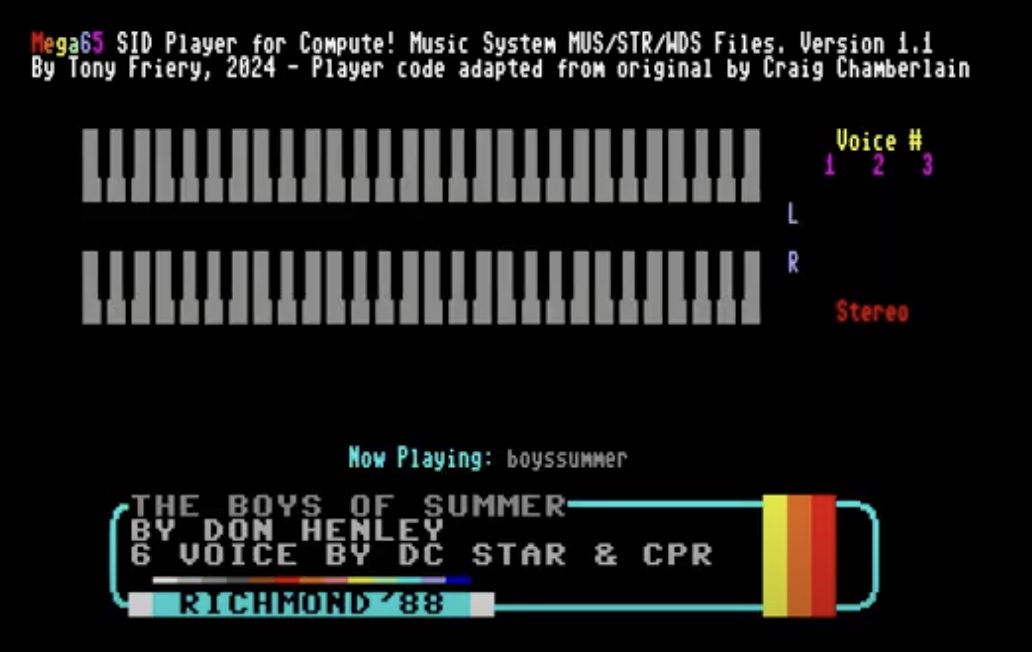
SidPlay65 by LightTangent.
There’s a new way to make music with your MEGA65, thanks to MEGA65 developer LightTangent! SidPlay65 is a MEGA65 program that re-implements the SIDPlayer music system from Compute! Publishing. It plays single-SID and dual-SID songs, and supports some advanced SIDPlayer format features like colorful PETSCII banner displays and karaoke lyrics.
SIDPlayer was one of several major tentpole products for the Commodore 64 from Compute!,along with Crossroads and the hit word processing package SpeedScript. The initial version of SIDPlayer appeared as a type-in in the book All About the Commodore 64, Volume Two by Craig Chamberlain. It included rudimentary music editing software, and a player routine that could be embedded in your BASIC or machine language programs. Chamberlain revised the system and published the Enhanced SIDPlayer in the book COMPUTE!’s Music System for the Commodore 128 & 64, this time with a companion floppy disk instead of type-in code.
The SIDPlayer system was a huge hit in the United States, and C64 owners produced thousands of songs and shared them on online services like Delphi and Quantum Link. Some SIDPlayer songs were written to be played on two SID chips simultaneously for a total of six simultaneous voices, made possible by either having two C64s, hacking a C64 to add a second SID chip, or using the SID Symphony Stereo Cartridge from Dr. Evil Laboratories. Today, this legacy lives on in the Compute!’s Gazette SID Collection (CGSC). You can download the whole set, or browse and play the collection in a web browser with the website DeepSID.
LightTangent disassembled the original SIDPlayer program, and used the findings to write SidPlay65. Many thanks to LightTangent for this ambitious project!
Full-color full-motion video demos by MirageBD

HyperBallad by Bjork, as rendered on the MEGA65 by MirageBD.
MirageBD has been researching methods for streaming full-color full-motion video from the SD card. So far, Mirage has produced two brilliant demos: HyperBallad (1995), the Björk music video masterpiece, and Duel, a scene from the movie Electric Dreams (1984). Both demos launch from a D81 disk image, and stream data directly from a large file on the SD card.
Important note: Running these demos requires a fast SD card, very likely an SD card faster than the one that was included with your MEGA65. As lydon explained on Discord, the bundled cards are optimized for a longer lifespan, at the expense of some speed. If these demos glitch out after the first couple of seconds, consider getting a SanDisk Ultra brand microSD card.
COPA65 by Bananzi
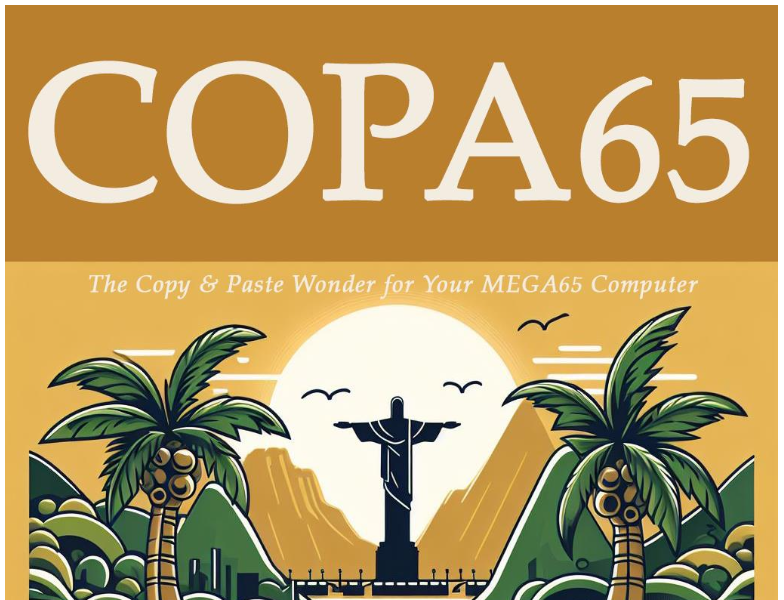
COPA65 by Bananzi. (Image from the manual.)
Ever wanted to copy and paste text in the MEGA65 screen editor? Now you can, with this clever extension by Bananzi! COPA65 adds a text clipboard to the built-in editor experience, as well as both keyboard and mouse methods for selecting text.
With COPA65 installed, simply press Ctrl + C to wake it up, then press one of the command keys. For example, use the C command (press Ctrl + C, then press C) to set the start of a selection, move the cursor to the end of the selection, then use the C command again to copy the text. Finally, move the cursor to where you wish to paste, then use the V command.
Other commands can quickly select characters, words, and lines, and can insert pasted text instead of overwriting. See the detailed manual included with the download for instructions on installation and use.
COPA65 requires ROM beta version 920398 or later, which is when we formalized the extension mechanism being used. This is newer than the ROM included in release package v0.96. You can update to the latest ROM beta version, or wait for the v0.97 release package, which hopefully will be out soon.
Really amazing work, Bananzi!
Midnight Mega by nobruinfo

Midnight Mega by nobruinfo.
Bruno (nobruinfo on Discord) has been working on a powerful file browser, which he calls Midnight Mega. You can use Midnight Mega to browse your SD card, mount disk images, and view and copy files.
Midnight Mega is still in a beta testing release, and it is recommended to back up your data regularly. Please report any issues you find, and join the discussion on the #midnight-mega channel of the MEGA65 Discord. Also note that it only supports disk images and the internal floppy drive; it does not yet support external IEC drives.
Gurce disassembles Sea Wolf

Gurce’s version of Sea Wolf for the Commodore 64, modified to support four players.
My series on disassembling Crossroads is directly inspired by Gurce, who recently disassembled another classic C64 game, Sea Wolf. In this submarine battle game, you (and an optional second player) use paddle controls to maneuver submarines to fire missiles at battleships. The game’s lineage goes all the way back to the electro-mechanical arcade game Periscope by Sega (1966), followed by a similar electro-mechanical version by Midway called Sea Devil. Midway launched a video arcade version under the name Sea Wolf in 1976. Commodore International produced a home version for the VIC-20 and C64 in 1982.
Gurce made two videos about his disassembly project. Part 1 introduces the game and the project, and presents a few findings. The extended part 2 presents the entire project, with live demos and slides. You can read Gurce’s complete notes and the final disassembly on Github. With disassembly in hand, Gurce was able to modify the game to support four players, with two paddles on each of the two joystick ports.
Disassembling classic games is a great way to learn about programming for the C64 and the MEGA65. What game would you disassemble?
Featured Files Cornucopia!

Stargate (1981).
muse has given us another arcade core! Stargate is the 1981 sequel to the arcade classic Defender, a fast-paced horizontal shooter. As with other arcade cores, you will need to search for ROM data files and follow the installation instructions. The core is available for both R3 and R6 mainboards.
Fireplace is a short BASIC demo by Urban Lindeskog, featuring PETSCII flames and crackling sound effects. Drag your MEGA65 out to the living room and run this for the holidays to keep your family warm.
RobH developed an example of sprite to character collision detection in BASIC, then followed up with a Lode Runner-like ladder climbing demo. These demos show off how to implement several game mechanics with this technique, including a player sprite, walls, collectibles, ladders, and doors. Both include well-commented BASIC source code.
Alpha Burst is a brief graphics-only demo by Drex, with brilliant colors and a borderless display. Run this on real hardware for full effect.
Disk Doctor Mega by tundra/C is a low-level disk viewer and editor for both physical floppy disks and virtual D81 disk images. Inspect your disk tracks and sectors, and potentially recover data from damaged disks.
Unelite Part 1 by mk9 is a text adventure game with PETSCII graphics. Use the joystick to select options in this branching sci-fi narrative.
45GS02 Quick Reference, and other media
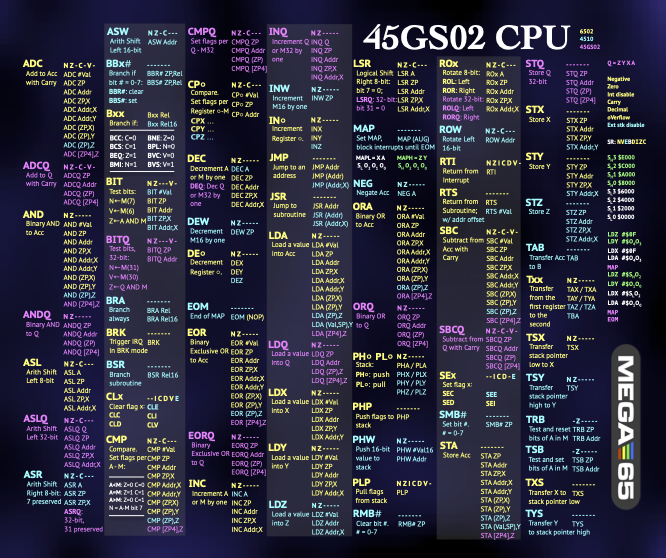
45GS02 quick reference, by dddaaannn (that’s me).
I brought a few gifts to the party as well. You can still buy the 45GS02 quick reference as a mousepad or a poster. If you’d prefer a digital copy, you can now download the 45GS02 Quick Reference PDF for free. I also uploaded the BASIC65 Quick Reference PDF from the User’s Guide for similar convenience.
When I took my MEGA65s to computer shows earlier this year, I made some paper items to keep at the table to help show it off. I have uploaded these designs to Filehost, in case anyone else wants to use them. The MEGA65 Conference Table standee design is designed to be printed professionally on a 11" x 17" sign, and has facts and figures about the computer. The MEGA65 Demo Booklet prints in landscape orientation on 8-1/2" x 11" paper, suitable for spiral binding on the top long edge, and features diagrams, screenshots, and very brief instructions intended for someone unfamiliar with the computer to try it out in just a few minutes. Accompany this with an SD card pre-loaded with the mentioned disk images for full effect.
Santa called his elves together
To soup up his old sleigh
So Rudolph and the other reindeer
Could rest on Christmas dayHe’s got a million miles to travel
And to do it in one day
And that’s why Santa Claus
Has a souped-up Santa sleighGot a rocket burnin’ mighty quick
Turnin’ Santa’s souped-up sleigh
Comes in like a streak of light
And it goes out the same wayWhen you hear that rocket roar
You know Santa’s on his way
But he’ll be back again next year
In his souped-up Santa sleigh— “Santa’s Souped-up Sleigh,” from the film Melvin & Howard, dir. Jonathan Demme
Have a great holiday! See you next year.
— Dan